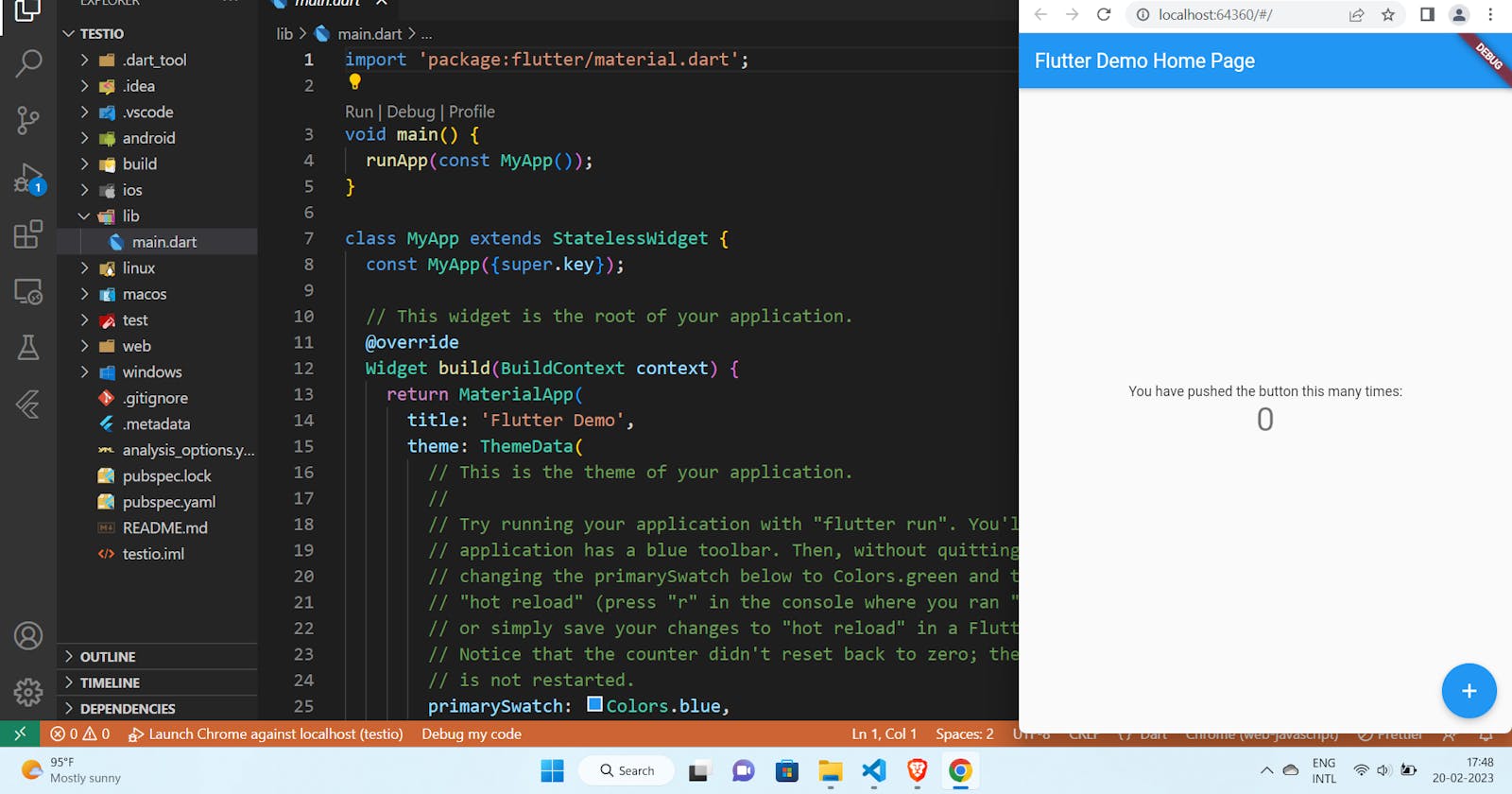This is a complete guide for setting up your windows computer for flutter development, where I will show you a step-by-step guide on how to run flutter on Visual Studio code.
➡️Requirements:
Flutter SDK: https://docs.flutter.dev/get-started/install/windows
Android Studio: https://developer.android.com/studio
Visual Studio Code: https://code.visualstudio.com/
Chrome Browser: https://www.google.com/chrome/
Here’s the command, you run on command prompt to check whatever something is missing or not:
flutter doctor
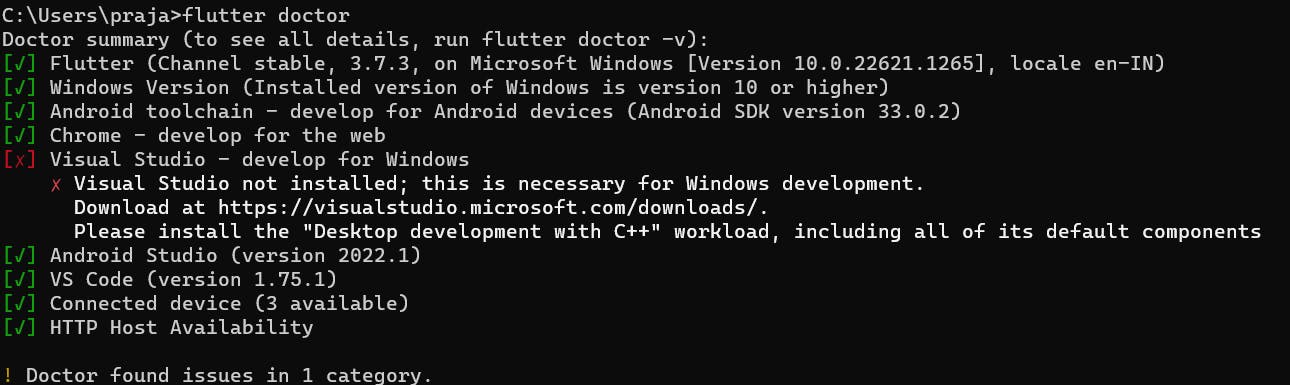
⬇️Flutter SDK:
- After you download the flutter SDK, You have to these steps to add Flutter to the
PATHenvironment variable:
First go to Start Menu & Type: Env
It will open up: Edit Environmental variables for your account
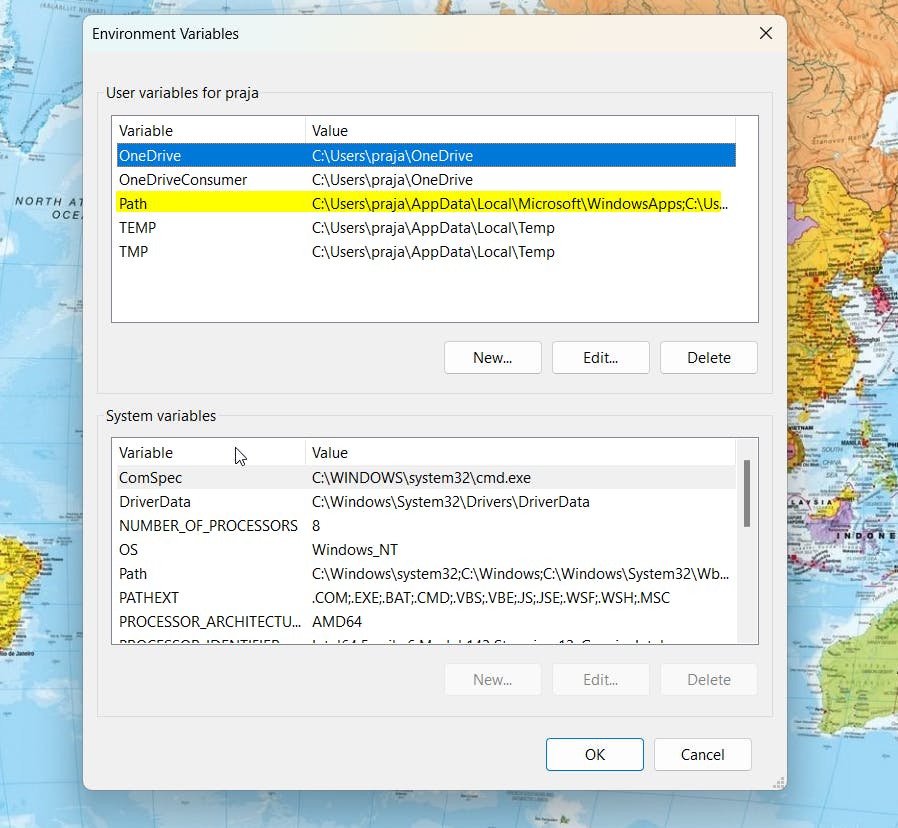
3. Choose PATH Variable and select edit option and set the path of your flutter folder.
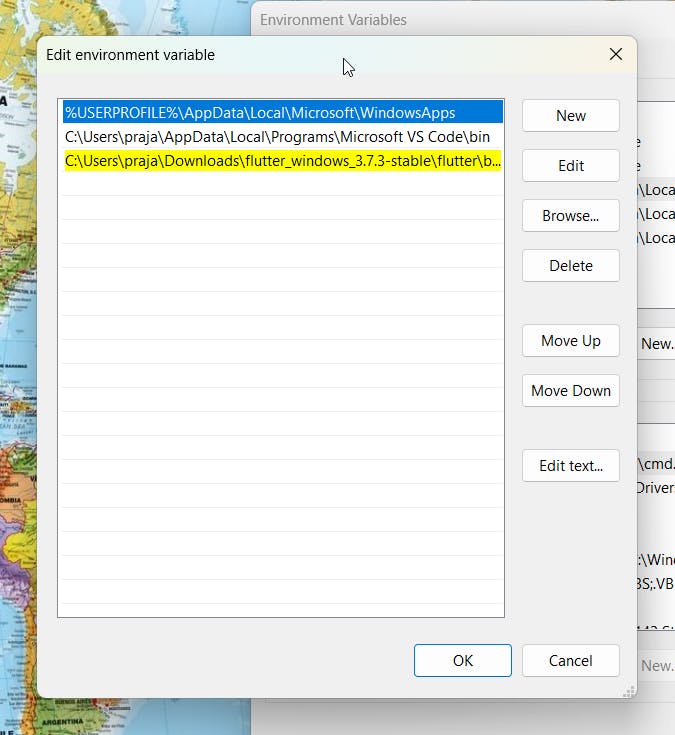
⬇️Install Android Studio:
💁🏻 If You Run into problem Like: Unable to find bundled Java version.
Go to the Android studio folder and copy the
jbrfiles and paste it intojre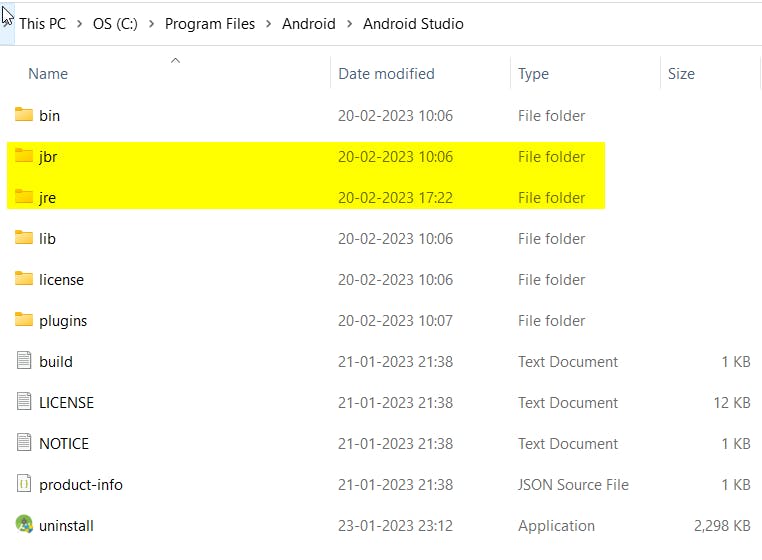
⬇️Install Visual studio code
Install Two extensions: Flutter & Dart
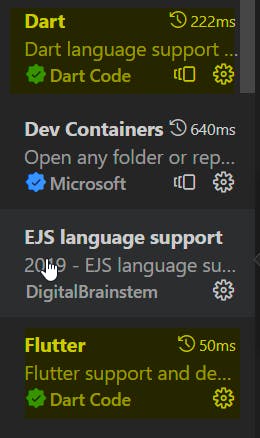
flutter create Project
This will create the Project File in the selected folder of your choice.
Go to the
libfolder and openmain. dart& then change the device to chrome web.
Finally, you will be able to see your first project on the chrome browser: